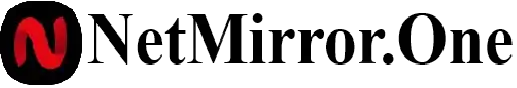Installing APKs? Read This First
So you found a cool app but it’s not on Play Store and now you wanna install it through APK? Chill bro, it’s not that hard but you gotta be careful. If done wrong, you might end up giving your phone to malware.
What is an APK File Anyway?
APK means Android Package Kit. It’s the file that installs an app on your phone. Like .exe for Windows. You can get APKs from many websites but not all are safe.
How to Install APK Files the Right Way
Enable Unknown Sources
Go to Settings > Security > Install unknown apps. Select your browser or file manager and allow it.
Download APK from Trusted Site
Only use safe sources like:
- APKMirror
- APKPure
- F-Droid
Avoid random Telegram links or unknown blogs. Those can mess up your phone.
Open the APK File
Use file manager and tap the APK. Hit Install. If you see any weird permissions pop up, cancel it.
Pro Tips to Stay Safe
- Don’t install apps that ask for weird permissions like contacts or SMS
- Use an antivirus app to scan the APK before installing
- Always read reviews if the site shows them
Final Thoughts
Installing APKs files can give you access to cool apps not available on Play Store but safety comes first. Follow